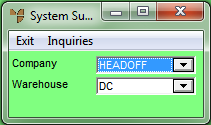
To perform a System Summary inquiry:
Micronet displays the System Summary screen.
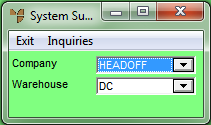
|
|
Field |
Value |
|
|
Company |
Select the company you want to inquire on or select All to inquire on all companies. |
|
|
Warehouse |
Select the warehouse you want to inquire on or select All to inquire on all warehouses. |